| |

UST SmartOps™ uses cognitive automation to intelligently and continuously accelerate business opportunities by reducing costs, streamlining efficient operations, and uncovering unrealised growth revenues for your business.
|
|
SmartOps Core Platform 8.0
|
|
Release Note
|
Release Date: May 09, 2022
|
|
|
 |

Automation Story 2.0
|
|
 |

Global Automation Library across all products, environments and regions
Contribute Micro Actions to Automation Library through API
|
|
 |

Operational Optimization
- New SmartOps correlation component
- Simplified packaging and deployment through Helm chart unification
CI/CD Optimization
- Static / Dynamic security analysis
- IaC for Azure
|
|
|
Overview
SmartOps 8.0 introduces the MVP version of Automation Story 2.0. The Automation Story framework will be a platform for enterprise business process automation using pre-built building blocks from the Automation Library. Customers will be able to achieve automation without requiring an automation development team; domain experts will be able to build automations bringing in speed and competitiveness for enterprises.
Automation Story will enable automation engineers to orchestrate an end-to-end automation using building blocks like SmartOps workflows, SmartOps integrations, logical and control operators for branching/decision making and support for different types of triggers. The Automation Story framework is built for scalability, resiliency and role-based access.
In this release, we also introduce a single global automation library available across all products, environments and regions, to discover and reuse automation components. To begin with, users can now contribute Micro Actions to the Automation Library.
|
|
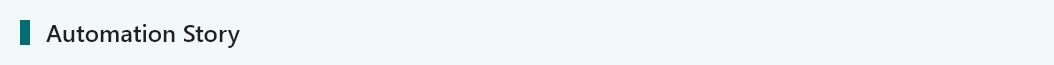 |
Automation Story 2.0 
|
 |
|
|
Automation Story 2.0 is a high-level automation framework that can combine different components into an end-to-end automation flow. In this release, we introduce an MVP of Automation Story 2.0, with select features from the below future state. In this release the current Design Studio is modified to support creation of automation stories, but the future state will be a new redesigned user experience for creating automation stories.
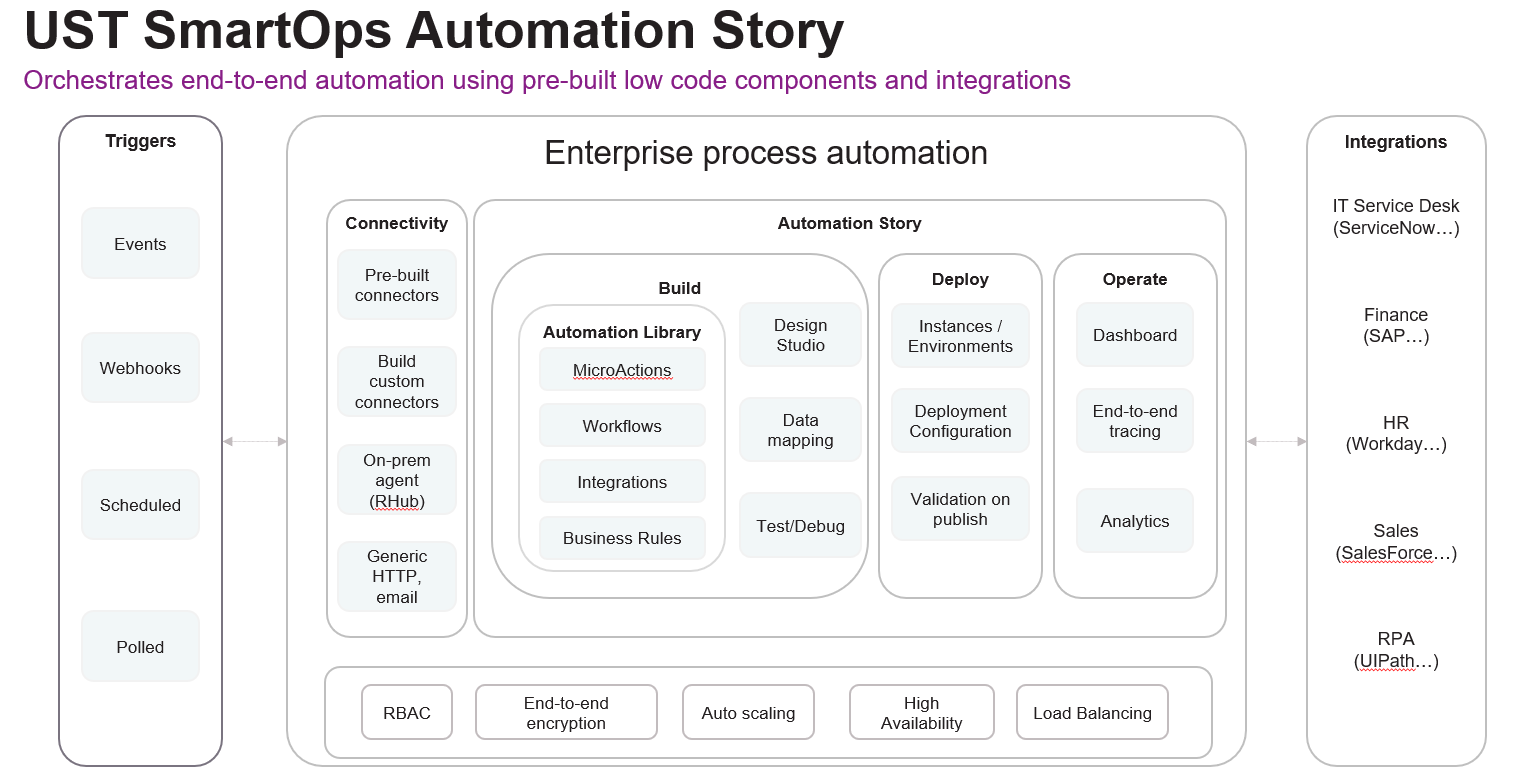
Automation designers can use the below building blocks to orchestrate an end-to-end automation.
- SmartOps Workflows (built using Micro Actions)
- SmartOps RHub Flows (for pre-built or custom integrations)
- Logical components for branching/decisions in Automation Story
- Boolean comparison
- String - Equals, Equals Ignorecase, Regex
- Number - Equals, Greater Than, Less Than
- Automation Story control components
- Start (can embed inputs)
- End
- Wait for an external trigger (can embed inputs)
- Wait for callback
The Automation Story can be triggered by direct invocation by API or by trigger events, webhooks, scheduled/polled events.
How to create an Automation Story? 
Users can build an Automation Story in the enhanced SmartOps Design Studio. It is a 2-step process.
- Step 1 - Create an Automation Story definition.
- Step 2 - Build an Automation Story from the definition, by mapping instances, setting priority groups for SmartOps workflow components (if needed) and providing inputs required for Automation Story execution
An Automation Story Definition can be used to build multiple Automation Stories.
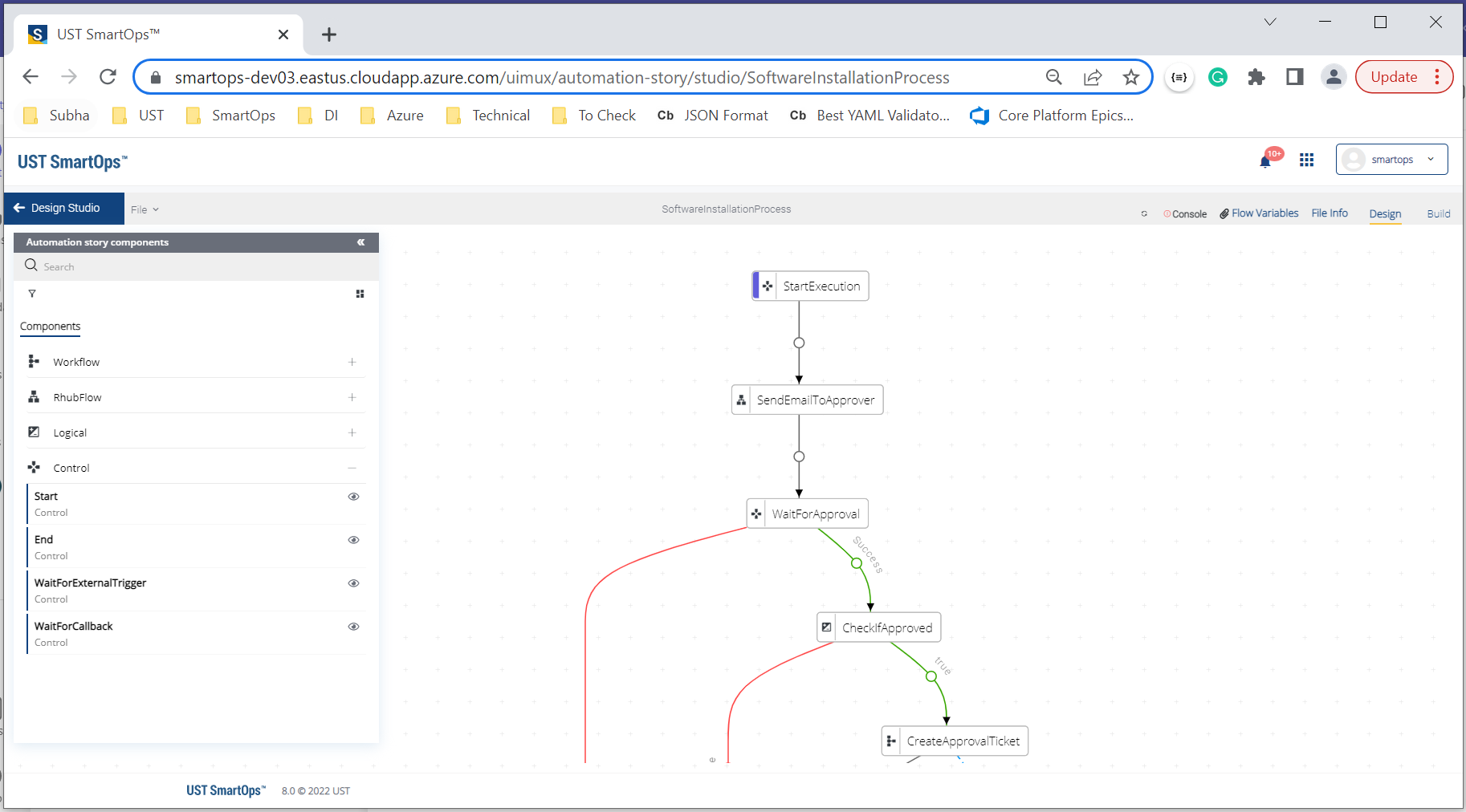
The Automation Story Orchestrator will handle the execution of Automation Story - step-by-step execution, callbacks from async steps, session management, logging, resilience by retrying, execution history and traceability using SmartOps Correlation ID.
Automation Story Execution 
Using SmartOps Workflow in an Automation Story
Here are some new features introduced to enable a SmartOps Workflow to be used in an Automation Story
- Resilience with retry options
Any SmartOps Workflow can be configured to allow retry, based on the workflow designer’s discretion. For example, you may not want to allow retry for a workflow that updates information. But a workflow that retrieves information may be configured to allow retry execution in case of any Workflow invocation failure.
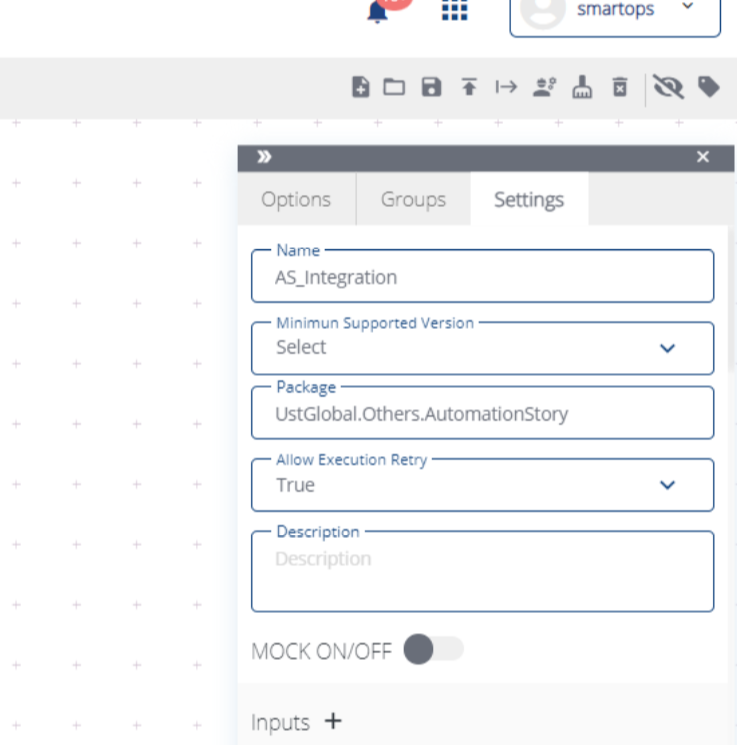
When such a SmartOps Workflow is used in an Automation Story, the automation designer will have an option to configure the retry settings. In case of any Workflow invocation failure, the Automation Story will retry the execution as configured.
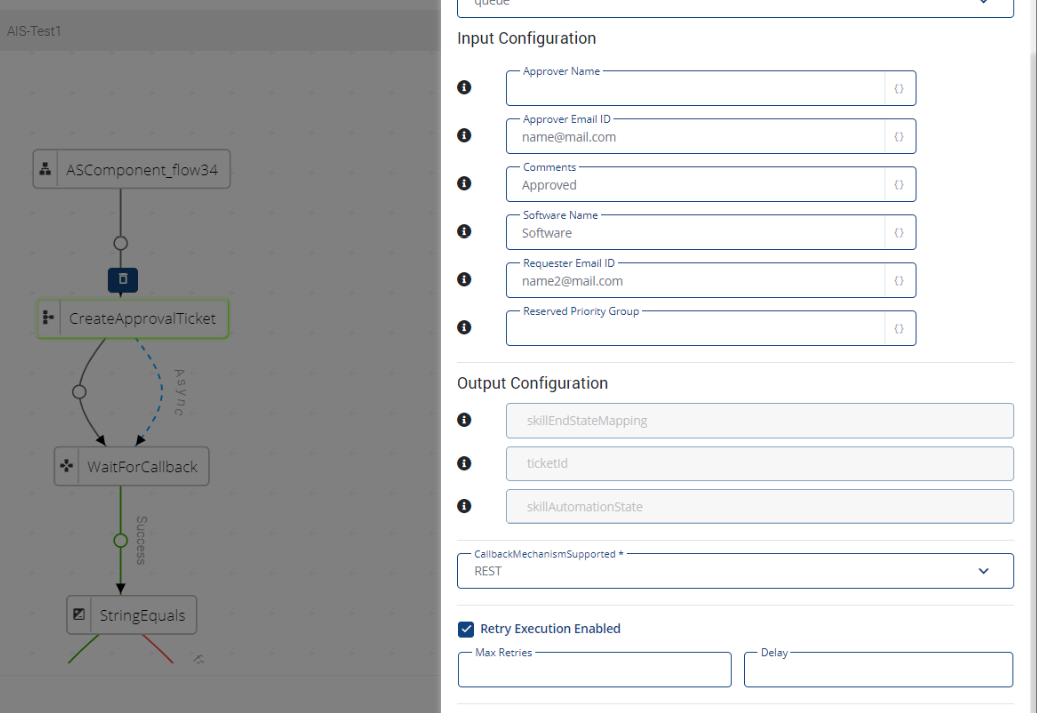
- Specify input fields to be shown when invoked from Automation Story
A SmartOps workflow can have multiple input fields. The Workflow designer can specify which of those are required when an Automation Story invokes this Workflow. Only these input fields will be shown to an automation designer who uses this workflow as an Automation Story building block
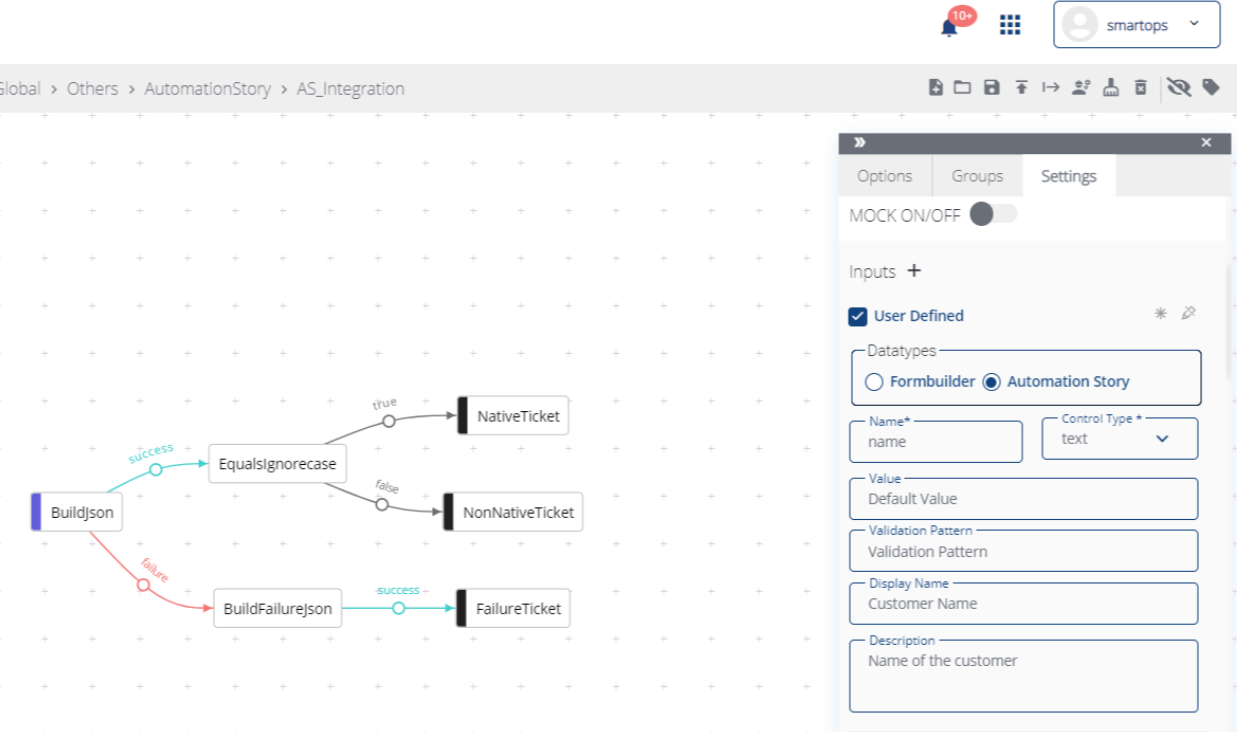
|
|
|
|
|
|
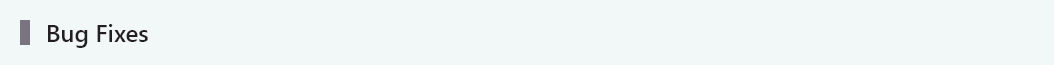 |
- (7045) Navistar-Same file displayed more than once in IE screen
- (7392) RPFC AP : Invoice duplicated in IE against a single entry in DU
- (7424) Email Workflow is not working (Lock wait timeout exceeded)
- (7621) Platform not supporting multiple scheduler adapters
|
|
|
|
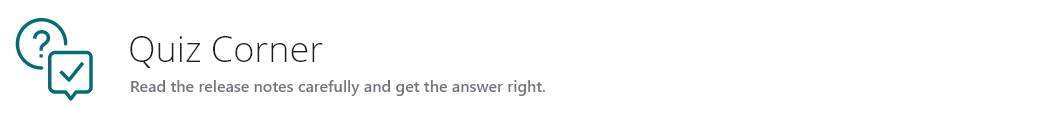
Question
|
| In which all status can a scheduled workflow run through when concurrency policy is applied ? |
| |
Send your answer and get exciting Prizes  |
|
First one who send the correct answer will grab the prize.
Now what are you waiting for...
|
|
Winner of last Quiz
|

John Doe (U32057)
|
- Question:
- User can attach a model to the project via 2 options. Is this statement Correct or Wrong?
- Answer:
- Correct
|
|
|
|
|
|
|